Innovation
Option to communicate from any place and at any time, space for your data, tools for cooperating, and the ability to manage your co-workers’ accounts. Google Workspace offers everything you need to work even more efficiently, from any location and with any device.
Communication
Gmail means an Inbox without unwanted spam but instead with your domain name included in the address. Its most salient features and advantages for your company include at least 30 GB of disk space combined with speed and fail-safe reliability.
Hangouts – talk to any employee or customer, in any place and from any device. Chat with or video call as many as ten other users at the same time. The screen sharing function allows your team members to work together on documents or presentations in real time.
Calendar – easy time planning for one individual or the entire team. Make plans and invite other people to the meeting. Use the Calendar whenever you need it.
Google + – a social network for exchanging ideas and cooperating both within the company and with clients.
G Drive
Store all your files in one location and access them from any device. Share them with anyone at any time. Using G Suite G Drive you can be sure your data are 100% safe.
Cooperation
Docs – create and edit documents from any device. Share them with your team or work online at the same time. The autosaving option assures access to the latest version of any document.
Sheets – create and edit advanced spreadsheets from any device. Work online and offline, using charts, filters, and PivotTables to analyze your data.
Forms – design online surveys and questionnaires. All the answers will be collected in one spreadsheet making a quick analysis of the gathered information possible.
Slides – never has working collectively on presentations been easier. Starting right now, you and your team can create, edit, and display them from any device.
Pages – using the ”drag and drop” option, create your own pages to facilitate work on projects or share information with your customers.
Management
Admin console – easily add new users, manage company devices, and configure settings so that your data always remains secure.
Vault – protect your company data. Create a virtual archive and manage, store, and export e-mails and other messages of your company.
Android for Work
Android for Work separates your personal applications from the business ones. This function assures safe use of your private device at work. Android for Work will set up a separate space for your business applications so that you will never mix them up. A special work profile protects your private data which will remain separate, barring access to any of your co-workers.